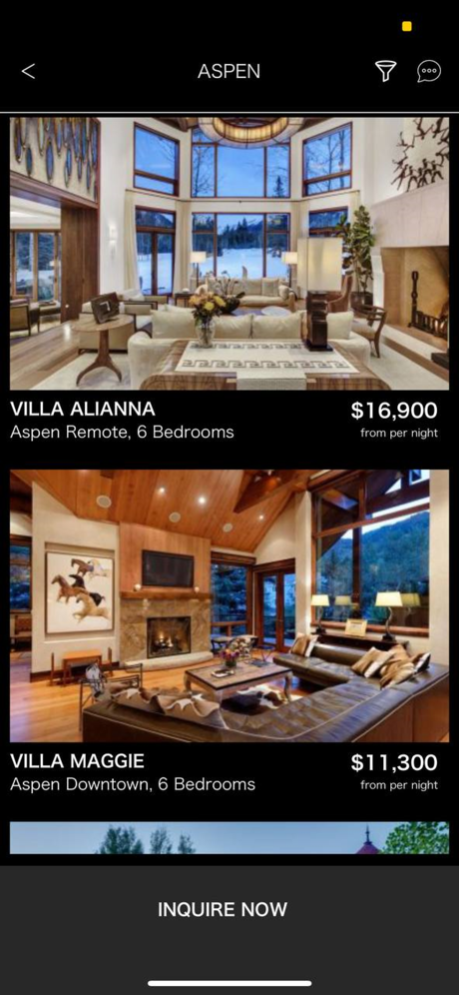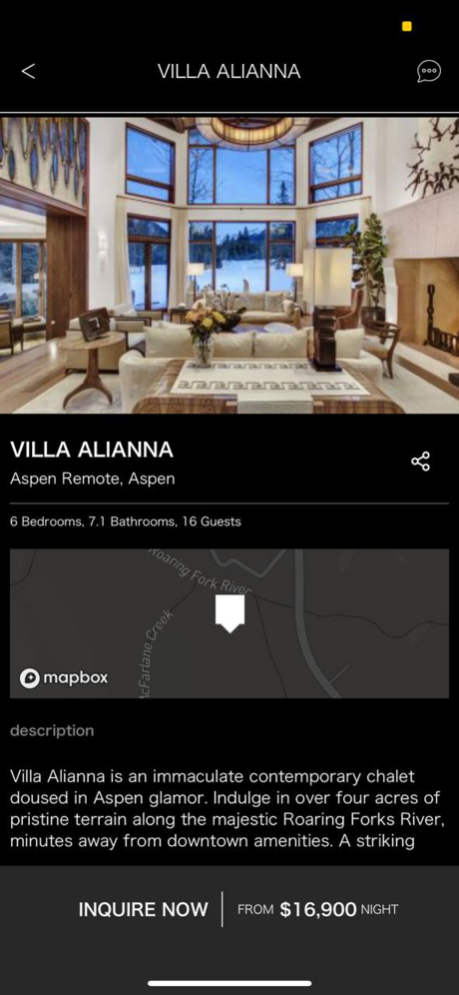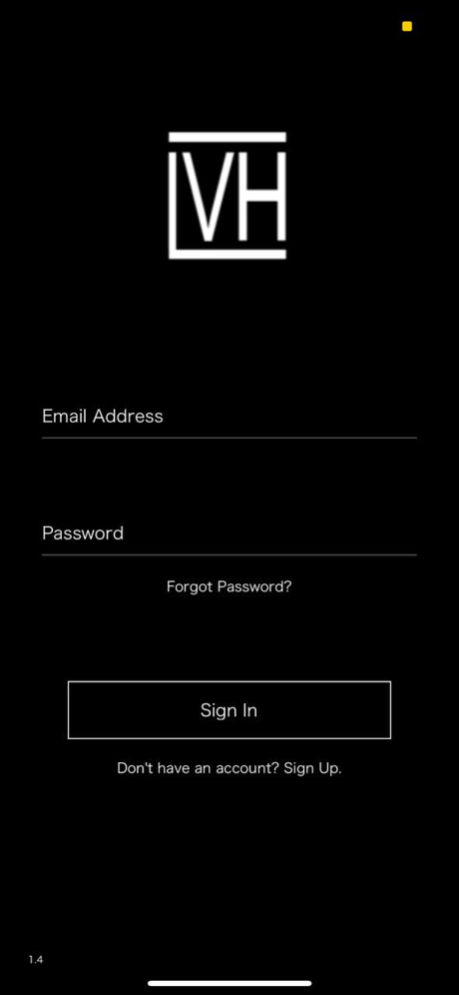LVH Global 1.4.10
Continue to app
Free Version
Publisher Description
With the LVH mobile app, guests can find the ideal private home charter while homeowners can check on bookings. It’s user-friendly, making bookings and inquiries simple.
EXPLORE OUR FIVE STAR FULL-SERVCE LUXURY VACATION HOMES
Browse portfolio of over the 5,000 luxury homes in more than 50 destinations. Access detailed images, maps, descriptions and services of each property.
BOOK AN EXCLUSIVE EXPERIENCE
Learn about your destination from our luxury homes experts.
Curate your dream homes. with immersive and rewarding experiences, personalized to the needs of your group
Contact client relation support and concierge services 24 hours a day, seven days a week.
COMPLIMENTARY SERVICES
A Warm Welcome: Complimentary champagne and hors d'oeuvres hosted by our local team upon arrival.
Concierge Team: Fully customizable, daily itineraries, provided and managed by your own personal Concierge Team.
Chauffeur: Where would you like to go? Our Chauffeurs will get you there on time and in our luxury fleet of automobiles.
Property Manager: Your direct liaison between your stay and our services.
Housekeeping: Cleanliness, hygiene and tidiness are our highest priority. The Home is cleaned daily, and upon any request.
Butler/Host: Whatever you need, whenever you want. We are at your service.
Jun 30, 2022
Version 1.4.10
Currency issue fixed;
App crashing fix;
About LVH Global
LVH Global is a free app for iOS published in the Recreation list of apps, part of Home & Hobby.
The company that develops LVH Global is LVH Global. The latest version released by its developer is 1.4.10.
To install LVH Global on your iOS device, just click the green Continue To App button above to start the installation process. The app is listed on our website since 2022-06-30 and was downloaded 3 times. We have already checked if the download link is safe, however for your own protection we recommend that you scan the downloaded app with your antivirus. Your antivirus may detect the LVH Global as malware if the download link is broken.
How to install LVH Global on your iOS device:
- Click on the Continue To App button on our website. This will redirect you to the App Store.
- Once the LVH Global is shown in the iTunes listing of your iOS device, you can start its download and installation. Tap on the GET button to the right of the app to start downloading it.
- If you are not logged-in the iOS appstore app, you'll be prompted for your your Apple ID and/or password.
- After LVH Global is downloaded, you'll see an INSTALL button to the right. Tap on it to start the actual installation of the iOS app.
- Once installation is finished you can tap on the OPEN button to start it. Its icon will also be added to your device home screen.